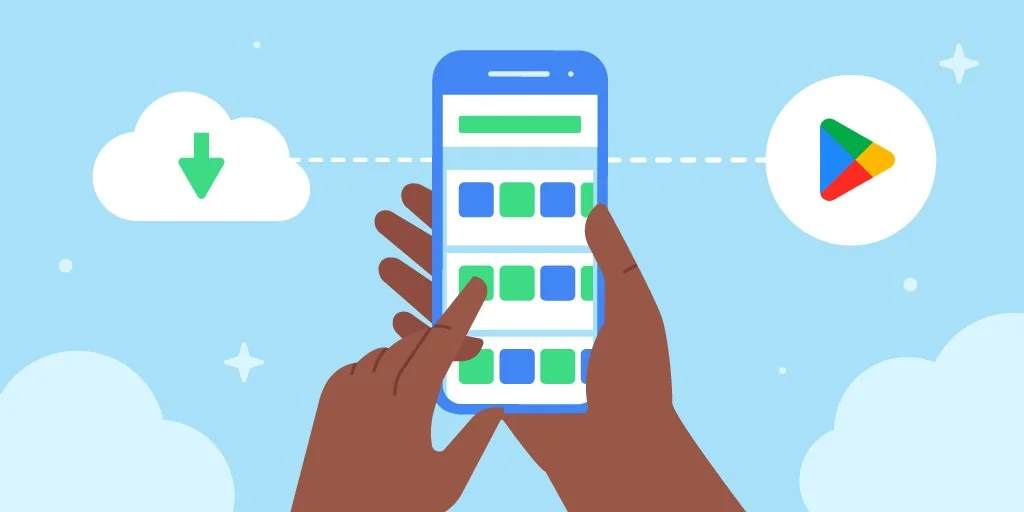In today’s connected world, we use Facebook across multiple devices, making it convenient to stay in touch wherever we are. But it also means our Facebook account could remain logged in on several devices at once, which may lead to privacy concerns. Luckily, Facebook has made it easy to check your active sessions and remotely log out from any device you’re no longer using. In this guide, we’ll walk you through how to see active sessions on Facebook app and web versions, as well as how to stop Facebook active now status from showing to others.
ALSO READ – How to Archive Apps on Android: A Comprehensive Guide to Freeing Up Storage
Why You Should Regularly Check Active Sessions on Facebook
Checking your active sessions on Facebook can be crucial for several reasons:
- Account Security: Ensuring you are the only one accessing your account from known devices.
- Privacy: Avoiding unintended data exposure, especially if you’ve used shared or public devices.
- Convenience: Easily log out from devices you’re no longer using or those you’ve forgotten to log out from.
This guide will show you how to see active sessions on Facebook, how to end active sessions on both the web and mobile apps, and how to stop Facebook from showing your “Active Now” status.
How to See Active Sessions on Facebook Web
To manage your sessions on Facebook through the web (how to see active sessions on Facebook app), follow these steps:
- Log In to Your Account: Open Facebook on your preferred web browser and log in to your account.
- Access Settings & Privacy: Click on the profile icon in the top-right corner, which reveals a drop-down menu. Select “Settings & Privacy” from the list.
- Go to Accounts Centre: Within the Settings & Privacy menu, click on “Accounts Centre,” which is located in the sidebar.
- Navigate to Password and Security: In the Accounts Centre, switch to the “Password and Security” section. Here, you’ll find security tools that include login information.
- Find ‘Where You’re Logged In’: Scroll down to “Security Checks” and select the “Where you’re logged in” option.
- View Active Sessions: You’ll see a list of all the devices currently logged into your Facebook account, along with the approximate location of each session.
- End Any Active Session: To log out of any device, select the session you want to end and click “Log Out.” This will immediately end that session on the chosen device.
How to See Active Sessions on Facebook App
If you’re using the Facebook app on Android or iOS, the process is slightly different but just as straightforward. Here’s how to see active sessions on Facebook app:
- Open the Facebook App: Open the Facebook app on your smartphone and ensure you’re logged in.
- Tap the Menu Icon: Tap on the hamburger menu (three horizontal lines) in the top-right corner (or bottom right on iOS).
- Access Settings: Scroll down and select “Settings & Privacy,” then choose “Settings.”
- Go to Accounts Center: From the Settings menu, tap “Accounts Center” and select “Password and Security.”
- Find ‘Where You’re Logged In’: Tap on “Where you’re logged in” to see a list of active devices and locations.
- End the Desired Session: Tap on any session you want to end, and a prompt will appear asking you to confirm. Select “Log Out” to terminate that session.
ALSO READ – Top Upcoming Flagship Phones of 2024-2025: Which One Should You Buy?
How to Stop Facebook Active Now Status
If you want to enhance your privacy further, you might want to prevent others from seeing your Facebook “Active Now” status. Here’s how to stop Facebook active now status from showing on both the web and mobile versions:
On the Web:
- Log into Facebook and go to your Messenger settings.
- Access Active Status: In the Messenger settings, toggle the “Active Status” option to turn it off.
On Mobile:
- Open the Facebook or Messenger app.
- Go to Settings and look for “Active Status.”
- Toggle Off Active Status: Turn it off so others won’t see when you’re active.
Why Logging Out Remotely is Important
Remote logout is a vital feature to help keep your account secure, especially if you log into Facebook on shared or public devices. By regularly reviewing and managing active sessions, you can prevent unauthorized access and maintain control over your account.
Final Thoughts
Knowing how to see active sessions on Facebook app and how to stop Facebook active now – taking control of your logged-in devices is essential for safeguarding your online presence. Following these steps not only gives you peace of mind but also ensures your private data remains secure. Checking and ending active sessions, and disabling the “Active Now” status, adds an extra layer of protection for your Facebook account.
We hope this guide (how to see active sessions on Facebook app and how to stop Facebook active now) has helped you better understand Facebook’s security features. If you found this post helpful, feel free to share it with friends and family to help them secure their accounts as well!
ALSO READ – Qualcomm Snapdragon 8 Elite: The Future of Mobile Chipsets with 2nd-Gen Oryon CPU and Adreno 830 GPU