
Flipkart recently discontinued issuing invoices in boxes, and we are still unsure why this decision was made. Anyway, as a result of this decision, we have created a comprehensive tutorial on How to Download Invoice from Flipkart, with detailed step-by-step instructions.
In the digital age, where online shopping has become an integral part of our lives, Flipkart stands out as a prominent e-commerce platform, offering a myriad of products at your fingertips. While the convenience of shopping on Flipkart is unparalleled, users often seek guidance on managing their transactions, especially when it comes to Flipkart Invoice Download.
Also Check – How to Delete Ola Account: A Comprehensive Guide
How to Download Invoice from Flipkart – Step-by-Step Guide for Flipkart Invoice Download
1.Go to Flipkart’s “My Account” page.
To begin, sign in to your Flipkart account and navigate to the “Account” area. It’s at the bottom of the app.
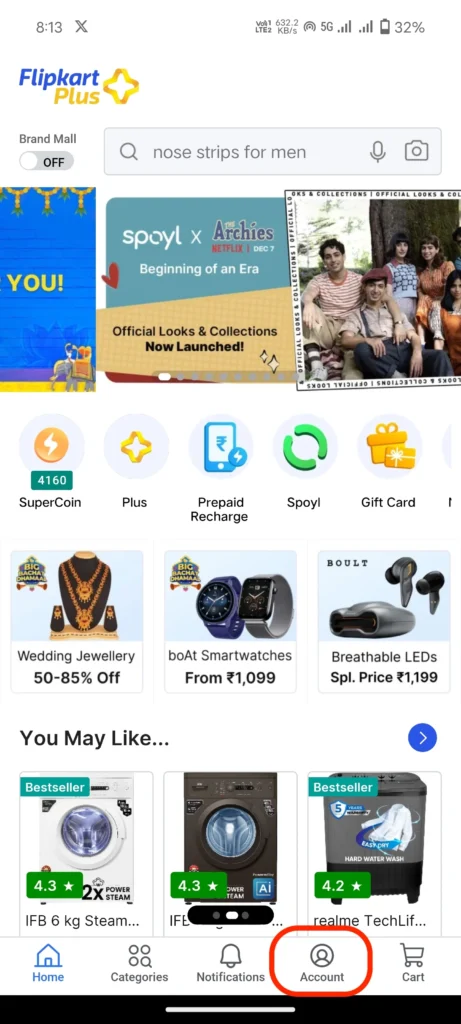
2. Navigate to the “Order” Section.
After that, click on the “Order” section to view the order history.
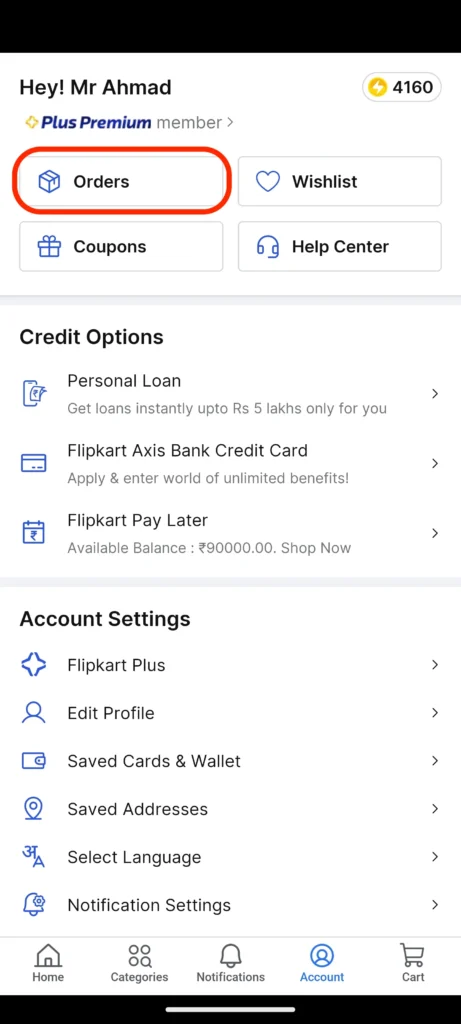
3. Finding the Correct Order
Scroll through your order history until you identify the order for which you want the invoice. To proceed, click on the order information.
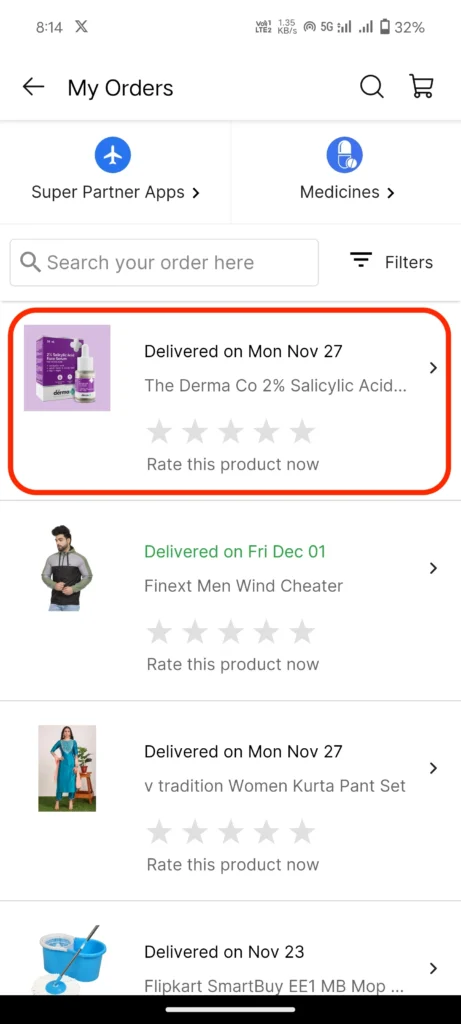
3. Downloading and Saving the Invoice
After salecting the order you can see the order details, look for the option to download the invoice. Click on it for Flipkart Invoice Download.
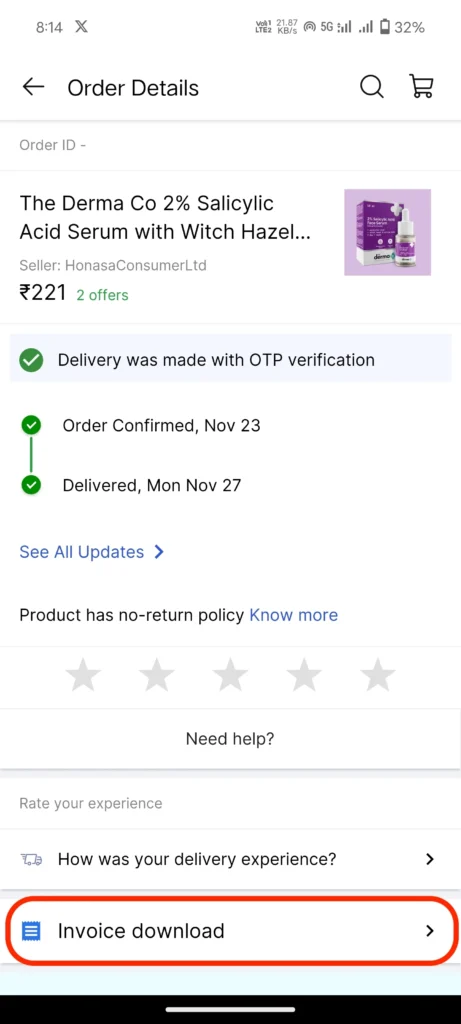
Troubleshooting Common Issues
In some situations, consumers may encounter difficulties accessing their order history, locating the download option, or downloading a damaged file (Most Common Issue). Here are some examples of typical issues and their solutions:
Resolving Order History Access Issues
If you can’t see your order history, make sure you’re logged in with the right account credentials. This problem can also be fixed by clearing the cache in your browser.
Alternatives to Missing or Inaccessible Invoices
If an invoice is missing or inaccessible, reach out to Flipkart’s customer support. They can assist in retrieving the necessary documents or provide alternative solutions.
Solutions for Downloading Corrupt Files
In this situation, you should all get in touch with customer service by selecting the help option on the same page. After speaking with them, they will provide you a new invoice.
Why Downloading Flipkart Invoices Matters
Downloading invoices from Flipkart serves multiple purposes. Firstly, it is important for your warranty purpose. it allows you to track your expenses efficiently, providing a clear breakdown of each transaction. This becomes especially handy during tax seasons or when you need to review your spending patterns.
Having downloadable invoices is vital for warranty claims. Many products come with a limited warranty, and having the invoice as proof of purchase is often a prerequisite for availing of warranty services. Now, let’s dive into the step-by-step guide for downloading your Flipkart invoices.
Conclusion
In conclusion, download invoices from Flipkart is a simple yet essential task. It not only helps you keep track of your expenses but also ensures you have the necessary documentation for warranty claims and other purposes. With user-friendly interfaces, customization options, and the convenience of mobile apps, Flipkart makes the entire process seamless. Stay proactive in managing your invoices, and you’ll always have access to the proof of your valuable purchases.
FAQs of How to Download Invoice from Flipkart
Q: Can I download invoices for all my Flipkart orders?
A: Yes, you can download invoices for all your past Flipkart orders. Simply follow the steps outlined in the guide.
Q: Is it necessary to have a Flipkart account to download invoices?
A: Yes, having a Flipkart account is essential to access your order history and download invoices.
Q: Can I customize the information on my Flipkart invoice?
A: Depending on Flipkart’s features, you may have options to customize certain details on your invoice.
Q: Are there any security measures for protecting my digital invoices?
A: Absolutely. It’s crucial to protect personal information and use secure storage options for digital invoices.
Q: What are the advantages of being a Flipkart Plus member in terms of invoice management?
A: Flipkart Plus members may enjoy special benefits, including expedited invoice download processes and exclusive offers related to invoice management services.






