
The well-known food delivery service Swiggy has ingrained itself into our daily routines, making it easier for us to order and eat our favourite foods. But eventually, you may want to say goodbye to your Swiggy account. If you’re wondering “how to delete Swiggy account,” don’t worry—the procedure is simple. We’ll walk you through the process and explain the alternatives and potential outcomes in this post.
Before we delve into How to Delete Swiggy Account Process, let’s take a moment to appreciate what Swiggy offers. With its vast network of restaurants and seamless delivery service, Swiggy has revolutionized the food delivery industry, providing users with convenience at their fingertips.
Before You Begin How to Delete Swiggy Account Process
Back Up Your Data
Before initiating the account deletion process, it’s wise to back up any essential data associated with your Swiggy account. This might include order history, saved addresses, or any preferences you’ve set. While deleting your account removes this information permanently, having a backup ensures you won’t lose anything crucial.
Clear Pending Orders
Ensure that there are no pending orders or ongoing transactions linked to your Swiggy account. Completing or canceling these transactions beforehand will streamline the account deletion process.
Step-by-Step Guide: How to Delete Swiggy Account
1. Log In to Your Swiggy Account
Begin by logging in to your Swiggy account using your credentials. Navigate to the account settings to locate the option for account deletion.

2. Access My Account Settings
Once logged in, locate the “My Account”. This is typically found in the top-right corner of the screen, represented by your profile picture.

3. Go to Setting
Click on it to reveal a dropdown menu and select ‘Settings.’
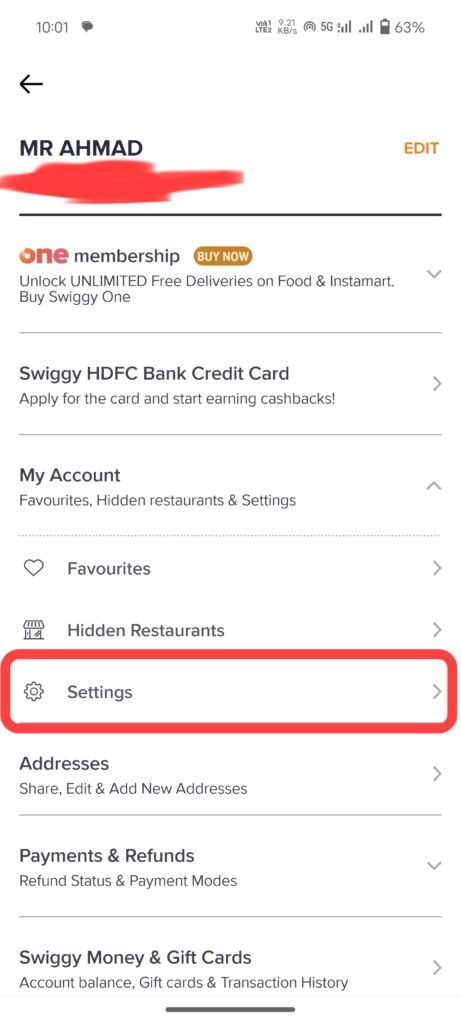
4. Locate the Account Deletion Option
In the ‘Account Settings’ section, look for the ‘Delete Account’ and click on Delete Account button to delete swiggy account.
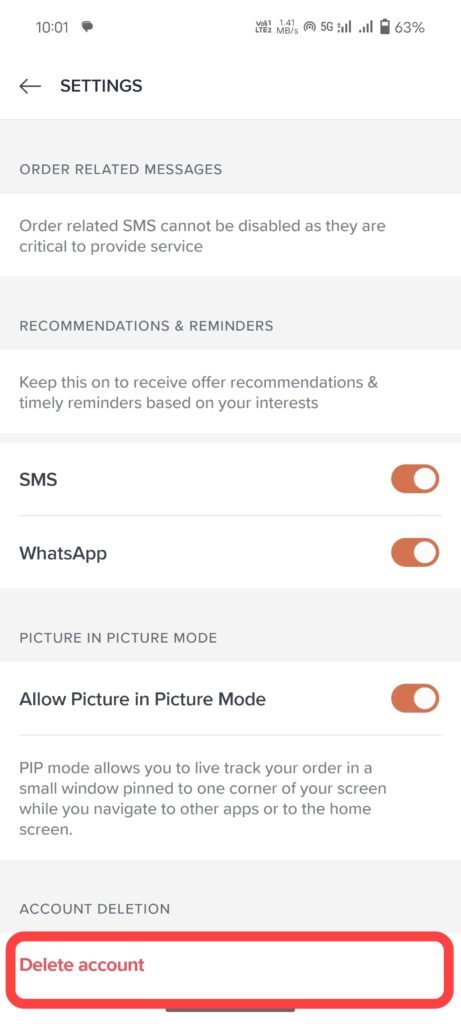
5. Confirm Your Decision
Click on the ‘Delete Account’ option, and Swiggy will likely prompt you to confirm your decision. This is a crucial step to prevent accidental deletions. Confirm and proceed to the next step.
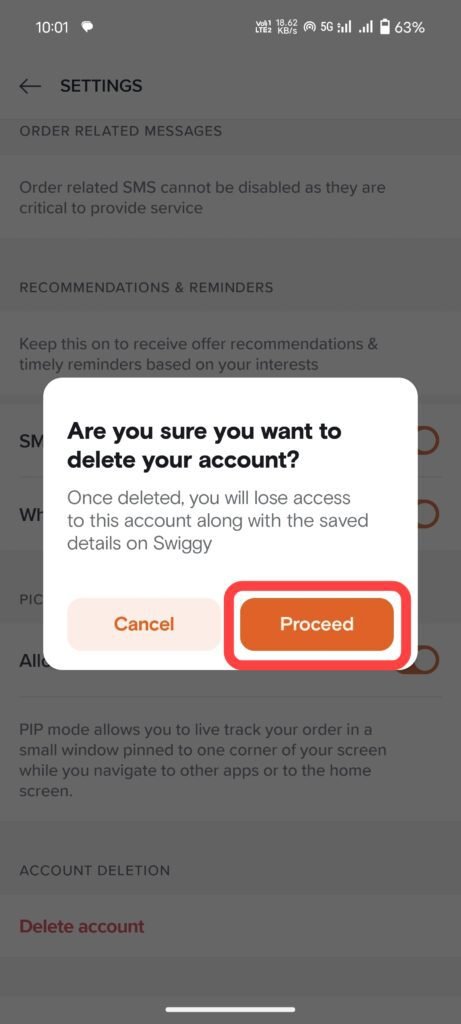
6. Final Confirmation
Once you’ve provided any necessary information and confirmed your decision, Swiggy will display a final confirmation message. Take a moment to review the details before proceeding.
7. Account Deletion Complete
Congratulations! You’ve successfully deleted your Swiggy account. You will receive a confirmation email notifying you of the account closure.
What Happens After Account Deletion?
After deleting your Swiggy account, your data is permanently removed from their systems. You won’t receive any further communications, and your account details will no longer be accessible.
Conclusion
This is how you can delete Swiggy account is a straightforward process when you follow these step-by-step instructions. Remember to back up your data, clear pending orders, and confirm your decision at each stage. By following this comprehensive guide, you can bid farewell to your Swiggy account hassle-free.
Frequently Asked Questions (FAQs)
Can I Recover a Deleted Swiggy Account?
Unfortunately, once an account is deleted, it cannot be recovered. Ensure you are certain about your decision before initiating the deletion process.
What If I Have Swiggy Super Subscription?
If you are a Swiggy Super subscriber, make sure to cancel your subscription before deleting your account to avoid any unnecessary charges.
What happens to my linked payment methods?
Ensure clarity on how Swiggy handles linked payment methods during the account deletion process.
Related Articles –






