
If your are wondering How to Delete Ola Account Parmanent then your are on righ place, we will guide you How to Delete Ola Account. Ola is one of India’s major taxi services companies, allowing you to book a trip from 250+ locations in India, Australia, New Zealand, and the United Kingdom. If you no longer use the Ola app, you can delete ola account from the Ola database. Initially, you could remove your account using the ola app. However, there are currently no built-in alternatives to delete/deactivate your account inside its app or website. As a result, you must write an email or contact the customer care staff to delete your account. We will show you how to delete ola account permanently.
Also Read – Best Phone Under 10000 | 5G, AMOLED Display and More: Unlocking Top-Quality
In today’s digital age, managing online accounts has become a crucial aspect of our digital footprint. Whether it’s concerns about privacy, a shift to other platforms, or simply decluttering your online presence, deleting an account is a decision many users contemplate. If you’ve been wondering how to delete your Ola account, you’ve come to the right place. In this guide, we’ll walk you through the process step by step.

How to delete an Ola Account – Step-by-Step Guide
As mentioned before, the Ola app or website does not have an option to delete ola account, no matter whether you are an Android user or iOS user. As a result, you can use the procedures listed below to permanently deactivate your account. As of present, there are primarily two ways to delete ola account.
Method 1: Send an email to deactivate or delete your Ola account.
- To begin, open your email account that is linked to your Ola account.
- Click the Compose button at the bottom of your Android phone or top left bar on web browser.
- After that fill this email id in “to” section “grievance@olacabs.com or support@olacabs.com“.
- In subject section – type I want to delete my Ola account.
- After that, either you can create your own message and email it, or simply copy the message shown in the image below.
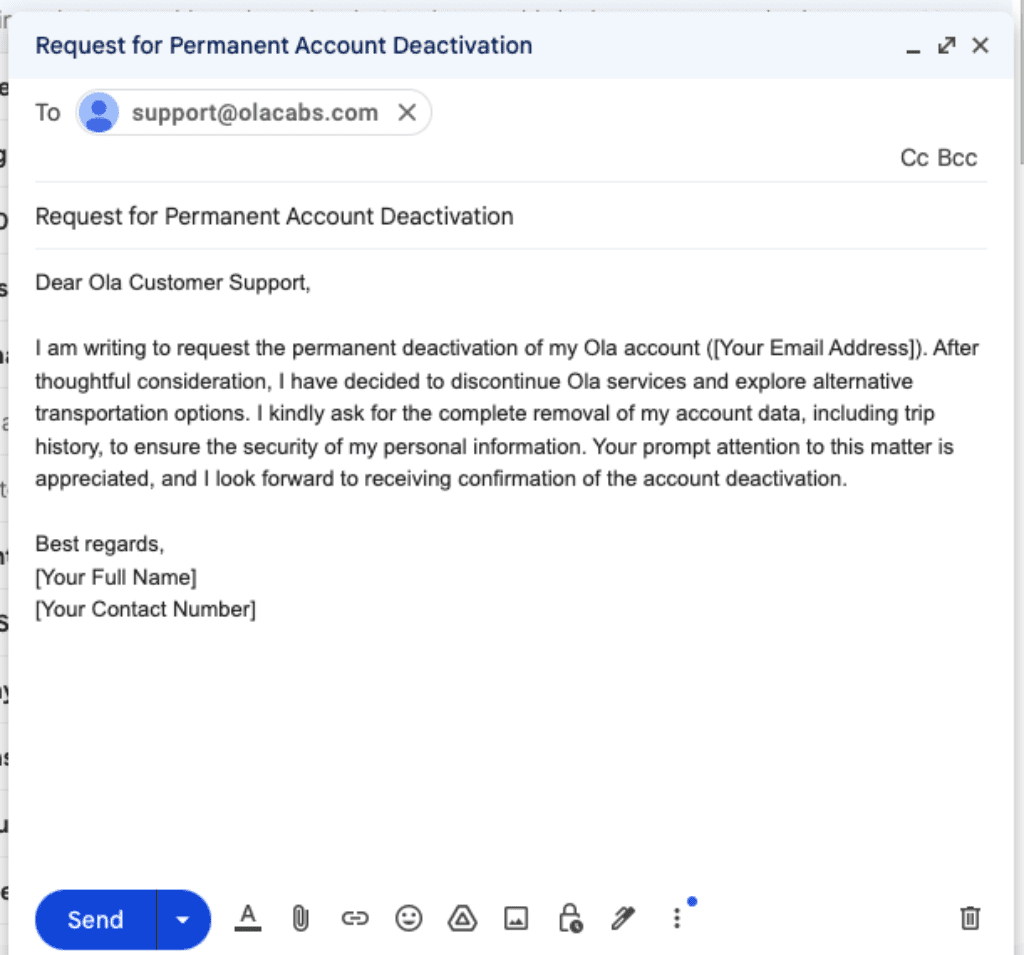
That’s it; you’ll get a confirmation email in 3 to 4 days if your request is granted.
Email Format For Your Reference
Dear Ola Customer Support,
I am writing to request the permanent deactivation of my Ola account ([Your Email Address]). After thoughtful consideration, I have decided to discontinue Ola services and explore alternative transportation options. I kindly ask for the complete removal of my account data, including trip history, to ensure the security of my personal information. Your prompt attention to this matter is appreciated, and I look forward to receiving confirmation of the account deactivation.
Best regards,
[Your Full Name]
[Your Contact Number]
If you are still have an issue here are the video for your reference
Method 2 – Deactivate or Delete Ola Account Through Customer Service
The second and simplest way to permanently delete your ola account is to call the ola customer service hotline (01204857900 for English; India) and ask them to deactivate your account as quickly as possible.
Considerations Before Deleting
Outstanding Balances
Check to see whether there are any outstanding balances or dues associated with your Ola account before beginning the deactivation procedure. Clearing them before to delete enables a seamless deletion procedure.
Active Subscriptions
To prevent inconvenience, consider canceling or transferring any active subscriptions or services associated to your Ola account.
Data Backup
If you want to keep any data on your Ola account, such as ride history or preferences, try backing it up before proceeding with the deletion.
Implications of Deleting Ola Account
Loss of Ride History
When you delete your account, your ride history is lost as well. This is an important consideration if you prefer to keep track of your travels.
Unavailability of Discounts and Promotions
Ola frequently offers its consumers unique discounts and promotions. If you delete your account, you will lose access to these benefits.
Impact on Associated Services
If you use Ola for more than just rides, such as Ola Money or other integrated services, deleting your account may affect these services as well.
Conclusion
Finally, removing your Ola account is a personal decision that must be carefully considered. Understanding the procedure and its repercussions is critical, whether it is motivated by privacy concerns, a desire for a fresh start, or other factors. Users may make educated decisions regarding their Ola accounts by following the indicated processes, researching alternatives, and being aware of potential obstacles.
FAQs of How to Delete Ola Account Permanently
How long does it take to delete an Ola account?
The timeframe for account deletion varies, generally it will take 3-5 days but Ola aims to process requests promptly. Users should be patient during this period.
Can I retrieve my data after deleting my account?
No, account deletion is irreversible, and users cannot retrieve their data. It’s advisable to back up any information before deletion.
What happens to my Ola Money after account deletion?
Before deleting your account, ensure there are no outstanding balances or subscriptions linked to Ola Money. Clear any dues to avoid issues.
Are there any fees associated with deleting an account?
Generally, there are no fees for deleting an Ola account. However, users should check Ola’s terms and conditions for any updates.
Can I reactivate my account after deletion?
Once deleted, an account cannot be reactivated. Users should carefully consider their decision before confirming the deletion.






